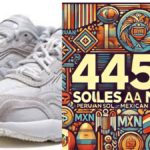Email marketing remains one of the most effective tools for businesses to connect with their audiences, and MailerLite has emerged as a leading platform to streamline this process. Whether you are a small business owner or an experienced marketer, mastering MailerLite can significantly enhance your email campaigns. In this guide, we will explore everything you need to know about MailerLite, from setup to advanced strategies, ensuring you can harness its full potential.
Getting Started with MailerLite
MailerLite is a user-friendly platform designed to simplify email marketing. To get started, the first step is signing up for an account. Registration is straightforward, requiring basic information like your name, email address, and company details. Once your account is verified, you gain access to the platform’s dashboard.
The dashboard is intuitive, offering clear navigation to key features such as campaigns, automation, and audience management. For beginners, the initial setup includes configuring your domain and email settings to ensure deliverability and avoid spam filters. This step is crucial for building trust with your recipients.
MailerLite also provides a library of video tutorials and guides to help you familiarize yourself with the interface. By dedicating some time to learning these tools, you can start building your email campaigns with confidence.
Building Your Email Campaigns

Creating an effective email campaign with MailerLite involves a few simple yet impactful steps. First, you’ll want to select a template. MailerLite offers a variety of customizable templates, designed to suit different industries and purposes. Whether you’re promoting a product, sharing a newsletter, or running a promotional campaign, you’ll find a template that fits your needs.
Once you’ve chosen your template, you can customize it using MailerLite’s drag-and-drop editor. This editor allows you to add images, text, buttons, and even dynamic content to make your emails more engaging. Personalization options, such as inserting the recipient’s name, can further enhance your email’s impact.
Before sending your email, be sure to preview it on both desktop and mobile devices. MailerLite provides tools to ensure your design looks professional and functions well across platforms. Testing your email ensures that it will make a positive impression on your audience.
Advanced Features and Strategies
MailerLite offers a host of advanced features that can elevate your email marketing efforts. One of the most powerful tools is segmentation. By dividing your audience into specific groups based on demographics, behaviors, or interests, you can tailor your messages for maximum relevance. For example, you can create one campaign for loyal customers and another for first-time buyers.
Automation is another standout feature. With MailerLite, you can set up workflows that send emails automatically based on triggers such as sign-ups, purchases, or abandoned carts. These automated emails save time and help nurture leads effectively. For example, a welcome series can introduce new subscribers to your brand and encourage them to take action.
A/B testing is another valuable strategy available within MailerLite. This feature allows you to test different subject lines, email designs, or calls-to-action to see which performs best. By analyzing the results, you can refine your approach and continually improve your campaigns.
Integrating MailerLite with Other Tools
One of MailerLite’s strengths is its ability to integrate seamlessly with other platforms. Whether you’re running an e-commerce store, managing a blog, or using a CRM, MailerLite’s integration capabilities enhance your workflows.
For example, integrating MailerLite with Shopify allows you to track customer behavior, segment audiences, and send personalized product recommendations. Similarly, connecting MailerLite with WordPress enables you to embed sign-up forms directly on your website, making it easier to grow your email list.
Integrations with tools like Zapier open up endless possibilities, allowing you to automate tasks and connect MailerLite with hundreds of other apps. For instance, you can create a workflow where new leads captured via a Google Form are automatically added to your MailerLite subscriber list. By leveraging these integrations, you can streamline your marketing efforts and save valuable time.
Analyzing and Optimizing with MailerLite
Effective email marketing doesn’t end with sending emails—analyzing the performance of your campaigns is equally important. MailerLite provides robust analytics to help you track key metrics such as open rates, click-through rates, and unsubscribe rates. These insights give you a clear understanding of how your emails are performing.
To optimize your campaigns, start by reviewing your analytics regularly. For example, if you notice a low open rate, you may need to experiment with more compelling subject lines. Similarly, a low click-through rate might indicate that your call-to-action isn’t clear or engaging enough.
MailerLite also allows you to monitor subscriber behavior, such as the links they click or the time they spend reading your emails. Use this data to refine your strategy, ensuring each campaign resonates with your audience.
Conclusion
MailerLite is a powerful yet accessible tool that can transform your email marketing efforts. From creating visually appealing campaigns to leveraging automation and analytics, MailerLite offers everything you need to connect with your audience and achieve your marketing goals. By mastering its features and continually refining your strategies, you can maximize the impact of your email marketing and drive business growth.
FAQs
What makes MailerLite different from other email marketing platforms?
MailerLite stands out for its user-friendly interface, affordability, and robust features like automation and segmentation, making it ideal for businesses of all sizes.
How much does MailerLite cost?
MailerLite offers a free plan for up to 1,000 subscribers, with premium plans starting at affordable rates depending on the number of subscribers and advanced features required.
Can I use MailerLite for transactional emails as well as marketing emails?
Yes, MailerLite supports both transactional and marketing emails, ensuring you can manage all your email communication from one platform.
What kind of support does MailerLite offer to its users?
MailerLite provides a comprehensive help center, video tutorials, and 24/7 customer support via email and chat.
How does MailerLite handle GDPR compliance and data security?
MailerLite prioritizes GDPR compliance and offers tools like double opt-in forms and subscriber data management. The platform also implements strict data security measures to protect user information.
You May Also Read:https://buzzinfodaily.com/podchaser/